
VitalSource allows you to install Bookshelf® to a maximum of two computers and two mobile devices. These categories are not interchangeable. In other words, you cannot have one computer and three devices for a total of four machines; they must be broken out into two computers and two devices.
A record of the computers and mobile devices you have installed Bookshelf® on is stored with your account information. This allows you to manage your own computers and mobile devices without the need to contact the help desk.
If you have reached your limit (maximum number of activations) and attempt to activate a new machine, you will receive the error message: “You have reached your machine activation limit”. You will need to deactivate one of your computers or mobile devices to make room for a new one.
If you are working in Bookshelf Online:

This takes you to your personal Vitalsource Bookshelf.
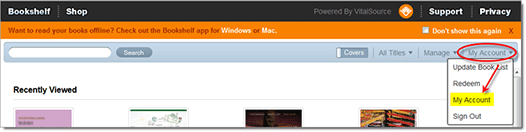
You are taken to the Edit User Account page.
OR
If you are working in Bookshelf® Downloadable (PC or Mac):
Click Account and then My Account.
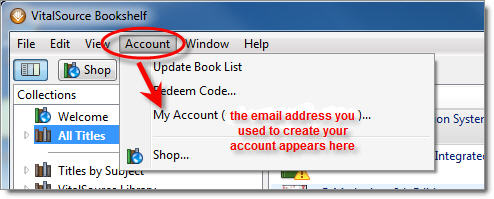
You are taken to the Edit User Account page.
OR
If you are working on a mobile device:
You are taken to the Edit User Account page.
Click the Deactivate button next to the computer or device you want to remove
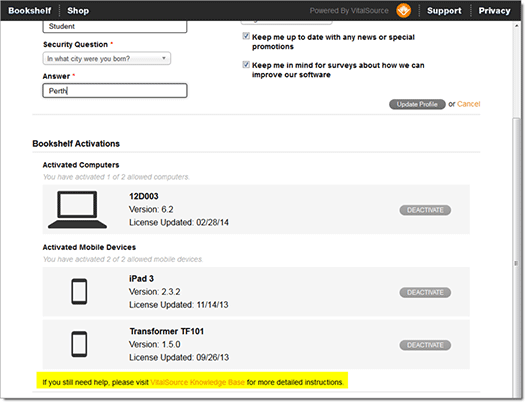

The machine is removed from the list.
You can now activate a new computer or mobile device by launching VitalSource Bookshelf and signing in.
Note: You should de-authorize your computer before you upgrade your RAM, hard disk or other system components, or reinstall your operating system. If you do not de-authorize your computer before you upgrade these components, one computer may use multiple authorizations.
Updated December 23 2014 by jodymc@athabascau.ca
AU, CANADA'S OPEN UNIVERSITY, is an internationally recognized leader in online and distance learning.