
You can access your course through your myAU portal. Most students bookmark their login pages so they can enter them more directly. However, if you are accessing from a different station, it is probably easiest to go through myAU.
Begin by reviewing the following information. Read it carefully, particularly if this is your first Athabasca University course in some time. Even if you are an Athabasca University veteran, remember that policies and procedures do change from time to time and that you are responsible for keeping yourself up to date.
Next review the Moodle Training site. It will show you how to get started and what to do if you encounter problems. Follow the directions for logging in and creating your profile, then start on your course work by opening Unit 1 and following the instructions. Remember, whatever you put in your profile can be seen by your tutor, site administrators, and other students. Your name and email address will be blocked from the view of other students, but if you put them in the text of a forum or in a message to other students, they will be known to those students.
Because Athabasca University’s policies, practices, and procedures change over time, you are advised to refer to the online Athabasca University Calendar. In the event of any discrepancy between any other sources of information (including the printed version of the calendar) and the official online calendar, the online version will be binding.
Three policies in particular govern the conduct of students of Athabasca University:
You are responsible for reading these policies carefully; they affect your studies and your role as an Athabasca University student. Links to these policies are also provided though your myAU portal; go to the myAU portal, click on Student Services and look in the "Policies & Standards" section at the bottom right-hand side of the page. We encourage you to read all of the policies on this list.
The personal information and records collected and maintained by the University as a result of a student’s registration in this course, such as completed assignments and examinations, electronic communications, and correspondence, are subject to University policies and the privacy and access provisions of Alberta’s Freedom of Information and Protection of Privacy Act.
MyAU is a personalized portal to the University where you can quickly access information that is relevant to you. Through myAU, you can access the online components of your courses; view personal student information, such as library accounts, assignment marks, and course grades; and access forms to book examinations, apply for extensions, request transcripts, register for courses, and so on. Athabasca University will also communicate directly with you through myAU. Check the Message Centre on your myAU home page for both general information and for mail addressed specifically to you.
Go to the myAU login page and enter your student ID number and password where requested. If you have browser difficulties or need help, refer to myAU Help.
Students registered in Athabasca University courses are considered to be responsible scholars and are therefore expected to conform to the highest standards of academic integrity in all written assignments, including examinations.
Presenting another’s work (even a few words) as one’s own is intellectual dishonesty and may result in rejection of the submitted work, expulsion from the course or the program, or legal action, depending on the circumstances. You must fully document the sources of any quotations, information, or ideas that you use. All direct and indirect quotes, paraphrased passages, ideas, images, and tabular and statistical information that you use from other sources, including electronic sources, must be documented using an acceptable source citation style. This includes identifying, within the text of your work, anything that is not your original work. Full bibliographic information on each source cited, including the author’s name, the title of the work, the place of publication, the publisher, and the year of publication, must be given in footnote or endnote style, or in a reference list or list of works cited at the end of your essay or assignment. Citations of online materials must include the source URL.
Further, all assignments submitted for this course must be original work written for this course. The submission of assignments or parts of assignments completed for other courses is considered academic misconduct and will be subject to discipline. You may quote from your own earlier work, but any such passages must be identified and fully documented as would material from any other source.
More information on this important matter can be found in the online Athabasca University Calendar under "Student Academic Misconduct Policy."
This is a three-credit course, equivalent to a one-semester course at a conventional university. Our SCIS Graduate courses are offered as an “online grouped study” or "online individualized study."
Grouped Study Online
A mode of learning involving online study as part of a group, with specific start and end dates. Synchronous communication requirements are generally more central to the learning process than in individualized study courses. In SCIS graduate programs this delivery mode will be used primarily for courses which have elements of professional practice requiring that students work in various group configurations to complete assignments.
Online grouped study courses will be offered during three sessions each year. Refer to the Academic Schedule for each session start date. All course work should be completed during the semester periods.
Online grouped study delivery has the following characteristics:
Individualized Study Online
Online Individualized study courses comprise a self-directed learning environment. Typically, learners are required to:
Online Individualized study delivery has the following characteristics:
Information regarding SCIS graduate course exams, extensions, withdrawals, re-registration, as well as fees, may be found on the SCIS website.
Athabasca University graduate courses in the School of Computing and Information Systems are delivered through Moodle, a learning management system that supports the course, gives you access to the materials and resources needed to complete it, and allows you to submit assignments and communicate with your tutor and, in some courses, with other students. The features used, and the way they are used, vary from course to course depending on the course author’s preferences and on pedagogical and subject matter considerations; however, once you become familiar with Moodle, you will find it easy and intuitive to migrate from course to course. If you are new to Athabasca University online courses, or if you come across a feature you are unfamiliar with, the Moodle Training site will provide most of the answers you need.
The Digital Reading Room (DRR) is an electronic version of a library reserve system, or a virtual reading room. It is included in most, but not all, courses and may contain most of the required and supplementary readings for the course. Required readings that are not available online will be included in the offline course package. The DRR may also give access to websites that are required in the course or useful to learners.
If your course uses an eText, this section will be of interest to you.
An eText is a digital version of a textbook. eTexts give you instant access to content wherever you are, whenever you want it; they have a powerful search feature and allow highlighting of text and note taking which can be synced between computers/devices.
Access to your eText is provided through VitalSource Technologies. They provide a number of options for you to read your eText both online and offline:
Bookshelf® Online (read your eText in a browser while connected to the Internet)
Bookshelf® Downloadable (for PC or Mac)(read your eText offline)
Bookshelf® Mobile iOS (for iPad, iPhone and iPod Touch) and Android (for Android devices and Kindle Fire)(read your eText offline)
See eText Technical Requirements for more information about supported devices and versions.
A print version of the eText can be purchased from the publisher through a direct-to-student link provided in the course website; you can also acquire the textbook on your own if you wish.
Before you access your eText, you may need to disable your pop-up blocker. If you need help doing that, follow these instructions.
We recommend that you start with Bookshelf® Online in order to become familiar with the Bookshelf® features that are common to all applications. Online eTexts offer many tools to enhance your learning experience. For online access, click the eText link on your course home page.
For instructions on how to print pages, search, cite passages, manage notes and highlights, and use other Bookshelf® Online features go to https://support.vitalsource.com and click on your product icon.
You will also find a wide range of short video tutorials on the AU/VitalSource Bookshelf tutorials page Bookshelf® Online section. If you wish to view a text version of the instructions covered in the video, click “Transcript” below the video.
Once you are comfortable with using your eText online, we strongly recommend that you also download it so you can read it offline (without being connected to the internet) and so that you continue to have access to it after you have finished your course.
You can download your eText to up to two computers and two mobile devices.
To download and read your eText offline, you must do the following:
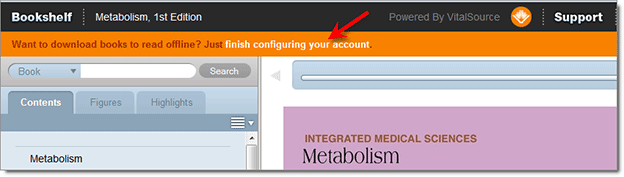
If you want to have your highlights and notes synched between the online and offline versions of your eText, you will need to enter the same email address as the one you entered on your AU registration form.
We recommend that you do NOT select the Student ID option as your security question.
Keep track of your password; you will need it to access your Bookshelf (we suggest that this be different from your AU password).
Note: If you have already created a VitalSource Bookshelf account, click “Sign in” and enter your email address and password.
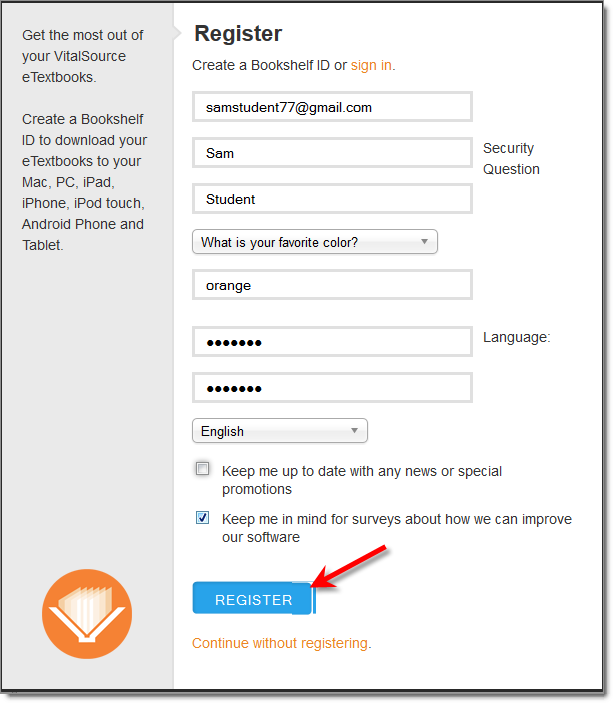
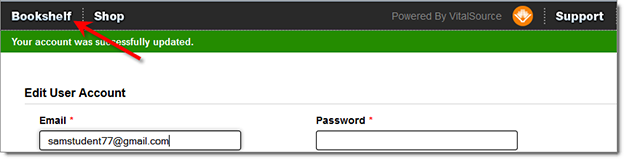
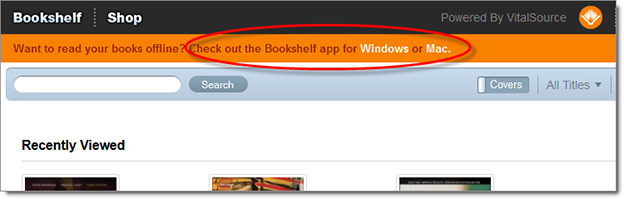
You’re almost finished! Once installed, the VitalSource Bookshelf icon will appear on your computer desktop or your device’s home screen.

Note: This syncing option only applies to the last page you are reading (i.e., your eText will open on the page where you left off when you open it on another computer or device). Your highlights and notes are automatically synced between machines if you have installed Bookshelf® to more than one computer or device.
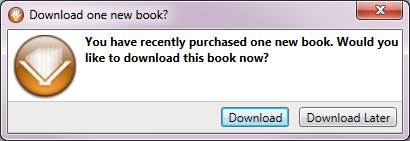
Note: You must be connected to the internet in order to download your eText. Once you have downloaded it, you will be able to read your eText offline.
While similar to Bookshelf® Online, using features such as printing, citing passages, and taking notes when working with your eText offline will vary depending on whether you are using a computer or a handheld device. For platform specific instructions, go to https://support.vitalsource.com and click/tap on your product icon.
You will also find a list of tutorials for each option on the Athabasca University/Vitalsource Bookshelf tutorials page. If you wish to view a text version of the instructions covered in the video, click “Transcript” below the video.
You can keep your eText for from six years to perpetuity on any computer or device to which you have downloaded it depending on the publisher. A record of these computers and devices is stored with your account information. Follow these instructions if you want to de-authorize a computer or device so that you can download Bookshelf® to a different machine.
When accessing or downloading this eText, your student number and email address will be sent to the vendor. No other personal information will be divulged.
Online access to eTexts is provided through single sign on in moodle course sites. When the eText is activated by clicking on its link, anonymized student information authenticates the user and activates the license.
To download the eText, users are required to set up an account with VitalSource. You will be asked to provide your name and an email address at that time. You will be offered access to the download once you have activated the eText link in moodle.
Note that the vendor’s website is accessible in the United States and therefore subject to the U.S. Patriot Act. Any activity, including highlighting, searches, and note-taking that you do can be accessed by U.S. authorities under that act.
If you have any questions or difficulties accessing or downloading your eText, please connect with eText Help.
Many online courses include an offline package of print materials, such as textbooks, reading files, or study guides, and some include DVDs, CDs, or other information storage devices. These packages are normally sent by mail to arrive before your start date. Please check the Offline Materials list on your course website to determine whether an offline package is included in the course and, if so, what it contains. If a package is listed and you have not received it by your course start date, or if it arrives incomplete, email Materials Management at Athabasca University at cmat@athabascau.ca. If you live in Canada or the United States, you may phone 1-800-788-9041.
Athabasca University provides each student in every course with an instructor who is responsible for helping students complete the course successfully. Your instructor is an expert in the field of computer science, and is committed to helping students learning at a distance. He or she is available to answer your questions about course content or how to approach an assignment. In addition, your instructor will be responsible for marking your assignments. In general, you should contact your instructor first with any queries concerning Athabasca University--he or she is your main link with the University, and can direct you to the right person or department to help you with other problems that may be hindering your progress in your course or program.
You may contact your instructor at any time by e-mail during your course contract. You can also post queries in the course conference for your instructor. This has the advantage of enabling other students to share the information and respond to it.
We suggest that you contact your instructor as soon as you receive, and/or download, the course materials, and then get into the habit of communicating regularly, either when you finish a unit, or when you run into any problem, and to discuss any special practice questions. We have found that students who keep in regular contact with their instructors are most likely to be successful in completing their courses, so do maintain regular contact.
Submit assignments to your instructor through the “Assignment Drop Box” in Moodle. Your instructor has up to five business days from receipt of your assignments to mark and return them, so don’t expect to hear back right away. In some courses, because of the nature of the assignments, you may have to mail them to your instructor. In such cases, allow extra time before expecting your mark. Your instructor will provide additional feedback if you wish; be sure to mention any questions you have about the assignment or the mark.
If you have difficulties that cannot be resolved with your instructor’s help, you may wish to contact the Program Director (Dr. Larbi Esmahi - larbie@athabascau.ca).
Whether you are new or returning to post-secondary studies, it can be difficult finding answers to all your questions.
We can assist you in areas such as:
If you have questions about any part of your university experience, don't hesitate to contact us:
SCIS Graduate Programs
At Athabasca University in Athabasca, Edmonton, or Calgary, students can write examinations, and order materials from the Library. In addition, information on student awards and financial aid can be obtained from all three locations. If you need assistance in any of these areas, feel free to call a student advisor. Consult the current edition of the Athabasca University Calendar for more information on services to students.
Athabasca University offers a wide range of services to its students. The Athabasca University Information Centre, at 1-800-788-9041, will help you to find the answer to most course-related questions. The Centre is staffed on regular business days from 7:00 a.m. to 4:30 p.m. Mountain Time. Students can leave voice mail messages outside these hours, or send email inquiries through the immediate response AskAU website. You may also find your questions answered in the Student Handbook (http://www2.athabascau.ca/handbook/index.php), another helpful source for students and a guide to online resources at Athabasca University.
At Athabasca University in Athabasca, Edmonton, or Calgary, students can write examinations, order materials from the Library, and take care of various administrative matters, such as course registration and arrangements for extensions. In addition, information on student awards and financial aid can be obtained from all three locations. If you need assistance in any of these areas, feel free to call a student advisor. Consult the current edition of the Athabasca University Calendar for more information on services to students or direct your query to the AskAU website.
Athabasca University has numerous study-related resources for its students, many created by AU staff, some collected by AU staff from other sources. Counselling Services brings these resources together, so that AU students in all disciplines can benefit from them. See the Counselling Services pages on the AU website.
If you are a student of Indigenous ancestry (Aboriginal, First Nations, Indian, Inuit, Native, Métis) or a non-Indigenous student who is interested in identifying culturally appropriate services designed for Aboriginal students or counselling that is sensitive to the challenges Aboriginal students face, please contact the Centre for World Indigenous Knowledge and Research, by telephone at 1-800-788-9041, extension 2064, or by electronic mail at indigenous@athabascau.ca.
The Athabasca University Write Site is designed to assist students with formal, essay writing assignments. You can submit an assignment to the Write Site to receive feedback about the writing component—organization, mechanics, grammar, and style—of an essay assignment before you submit it to your instructor for marking.
Information regarding SCIS exam procedures may be found on our website .
Athabasca University Library has a wealth of information available on its website, and a substantial collection of online, print, and audiovisual resources. Library resources are available to Athabasca University students, faculty, and staff for reference and research purposes in support of Athabasca University courses and programs. The Library’s online collections are available to be searched remotely.
Requests for library materials or services can be made, by email, phone, fax, or mail, 24 hours a day (contact information is provided below). Responses to most requests are handled within 24 hours, or by the next business day. Borrowed materials are normally mailed to the student’s home address, along with a return-mail card.
Students who are registered in AU courses may
University courses often require that students investigate material beyond the content of the course materials package. Some Athabasca University study guides list “Supplementary Materials,” including books, journal articles, or audiovisual materials, which students may find useful when completing assignments and course projects. The supplementary materials referenced in your course materials package are usually available from the Athabasca University Library or your local library. Contact the Athabasca University Library to request these materials.
Through the Library’s Information Portal, members of the AU community�including students, faculty, and staff�have access to a considerable number of online resources. These resources include a significant number of online journal databases, many full text journals, a growing number of electronic books (e-books), online audio visual resources, and selected websites.
The Digital Reference Centre provides access to online dictionaries, encyclopedias, atlases, etc., which can be used to find background information for assignments and general information. The Help Centre provides access to tutorials related to the research process, referencing sources, using the Internet, and writing.
The Digital Reading Room (DRR) provides access to course-specific required and supplementary resources.
The Library website also provides access to selected library catalogues from Canadian public and academic libraries.
Athabasca University Library will attempt to obtain photocopies of journal articles and book chapters if you provide the Library staff with a complete bibliographic citation (author, title of article, name of journal, volume and issue number, year of publication, and page numbers) for the requested item. You are not required to return these items to us. Allow sufficient time for the material to be ordered and received. More information on this service is available on the Interlibrary Loans page.
Athabasca University Library
1 University Drive
Athabasca, AB Canada T9S 3A3
Library website: http://library.athabascau.ca
Email: library@athabascau.ca
Phone:1-800-788-9041 (ext. 6254) Canada/US
(780) 675-6254 Other
(403) 263-6465 (ext. 6254) in Calgary
(780) 421-8700 (ext. 6254) in Edmonton
Fax: (780) 675-6477
You can request an official transcript by completing and submitting an online Transcript Request Form, available through your myAU portal. Paper request forms may also be used; complete and deliver these to the Office of the Registrar by mail or in person. Only the student whose transcript is being issued may make the request. No partial transcripts will be issued; the student’s entire record will be shown.
Most institutions and agencies require that official transcripts be sent directly from Athabasca University. There is no charge to request a transcript from Athabasca University. Please consult the current edition of the Athabasca University Calendar for further information.
If you wish to transfer credit to another institution, contact the Office of the Registrar at Athabasca University. Remember, though, that transfer of credit is determined by the receiving institution. If you plan to transfer credits for this course to another institution, we suggest you get an agreement, in writing, from that institution. This agreement is typically called a Letter of Permission.
Updated February 14 2022 by jodymc@athabascau.ca
AU, CANADA'S OPEN UNIVERSITY, is an internationally recognized leader in online and distance learning.